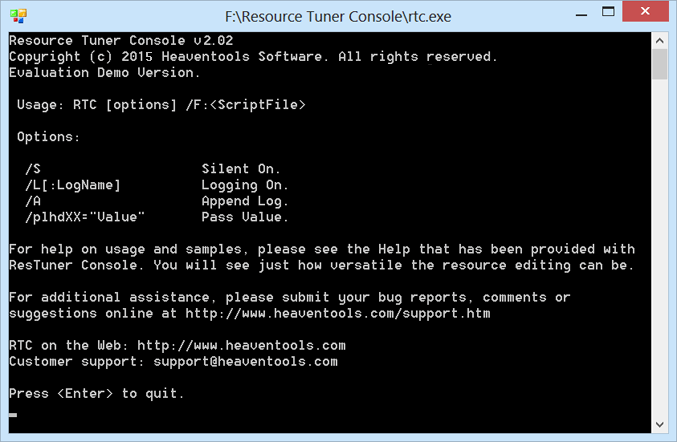Resource Tuner Console 2.02
Free Trial Version
Publisher Description
Resource Tuner Console is a tool that enables developers to automate batch editing of the resources embedded in 32 and 64-bit Windows executable files. This command-line resource editor allows using VBScript to create a repeatable process for updating and customizing the file properties during the final stage of the build process, or at any time you wish to make modifications of file version information on existing Windows EXE or DLL files without needing to recompile the source code. The program is well suited for integrating into your build system, and takes the drudgery out of manual editing and repetitive tasks. All the functionality of Resource Tuner Console is called from within your script. Resource Tuner Console fully supports Unicode and lets you add, edit or delete strings and XML application manifests in multiple languages, swap icons and bitmaps, update version information for several hundred files at once, and more. Sample scripts illustrated the main features can be found within the Resource Tuner Console package. RTC handles a variety of different 32-bit PE ("portable executable") file types, including .EXE, .DLL, .SCR, .CPL, Device Drivers (.SYS), OCX Controls, and Borland Libraries (.dpl and .bpl). Whenever large numbers of files have to be processed or to be accessible through scripting, you need Resource Tuner Console.
About Resource Tuner Console
Resource Tuner Console is a free trial software published in the Other list of programs, part of Development.
This program is available in English, French, German, Italian, Portuguese, Russian, Spanish. It was last updated on 27 March, 2024. Resource Tuner Console is compatible with the following operating systems: Windows.
The company that develops Resource Tuner Console is Heaventools Software. The latest version released by its developer is 2.02. This version was rated by 4 users of our site and has an average rating of 4.0.
The download we have available for Resource Tuner Console has a file size of 2.10 MB. Just click the green Download button above to start the downloading process. The program is listed on our website since 2015-01-09 and was downloaded 495 times. We have already checked if the download link is safe, however for your own protection we recommend that you scan the downloaded software with your antivirus. Your antivirus may detect the Resource Tuner Console as malware if the download link is broken.
How to install Resource Tuner Console on your Windows device:
- Click on the Download button on our website. This will start the download from the website of the developer.
- Once the Resource Tuner Console is downloaded click on it to start the setup process (assuming you are on a desktop computer).
- When the installation is finished you should be able to see and run the program.